Connective broker resources
Find out the latest news and information from Connective
3 Tips for Marketing from Mercury
November 20th, 2017

Mercury offers you some simple ways to send out marketing campaigns. Why not try them out now to boost business in time for Christmas?
1) How to create and manage a campaign.
Mercury Campaigns is a useful tool to track your spending, monitor your communications and measure the results of your marketing campaigns. You can store Opportunities, Clients and your email communications to them, within a campaign for easy reporting and analysis later on. To find out how to use Mercury Campaigns, watch the webinar here.
Getting started.
You’ll be surprised how easy it is to create audience groups and market your services to them using Mercury Campaigns. To make it even more effective, the email marketing materials you use and the campaign reporting tools are tracked against each person in your target groups once the campaign is initiated. You can see how each person responds to your campaign and service them accordingly. For full instructions, visit Connective Wiki here.
2) SMS Message Campaigns
Mercury enables you to send an individual SMS Message from Mercury free of charge. It’s not only cost-effective, the recipient responds directly to your phone. To make this work for you, simply register your phone number in Mercury.
What if you want to send out a Bulk SMS Campaign?
To enable a Bulk SMS in Mercury, you just need to set up an account with our SMS provider, Clickatell. It’s a very simple, cost-effective way to get a short message out to a large number of people at once. Clickatell does charge a small fee for each text message, but you’ll find the right message will give you a great return on your investment. Find out how easy it is to execute a Bulk SMS Campaign via Mercury here.
3) Email Marketing Campaigns
Want to send out a marketing email to a specific audience group in your database? Mercury makes it easy to send out bulk email blasts using a mail merge. You simply access your CRM tab in Mercury, highlight the people you’d like to receive your email and click email merge in the dropdown list. Find out more here.
It’s a great time of year to be getting in touch with your clients. Whether it’s a marketing campaign to generate more business, or a simple Seasons Greetings message to show you care and remind your customers you’re there, Mercury makes it simple. So give it a try. If you have any questions, just click your help icon in Mercury to get in touch with the Helpdesk Team. We’ll be happy to help.